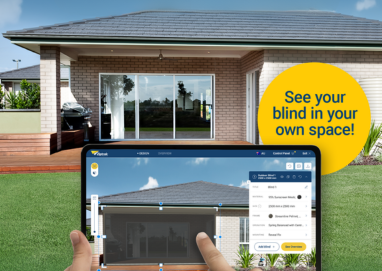
News
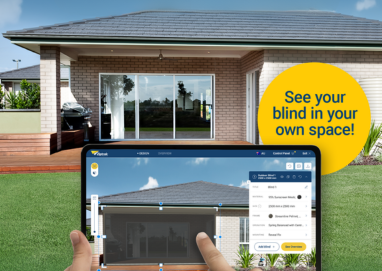
Smarter Visualisation with New Design Your Blind Features
Exciting news! Our latest Design Your Blind update makes it easier than ever to visualise your perfect Ziptrak® Blind. Instantly detect available openings when using your own photo, and explore how outdoor blind colours look in both day and night sample scenes. Ready to see it in action? Learn more below.
Day / Night Images
See the difference light makes—instantly.
You can now preview how different blind skin colours affect privacy and visibility in both daytime and night-time conditions. This powerful new feature is available exclusively on our outdoor sample images, helping you make more confident design choices.
Please note: These previews are a visual guide only and may not perfectly reflect how skin colours behave in real-world lighting. Accuracy will continue to improve over time.
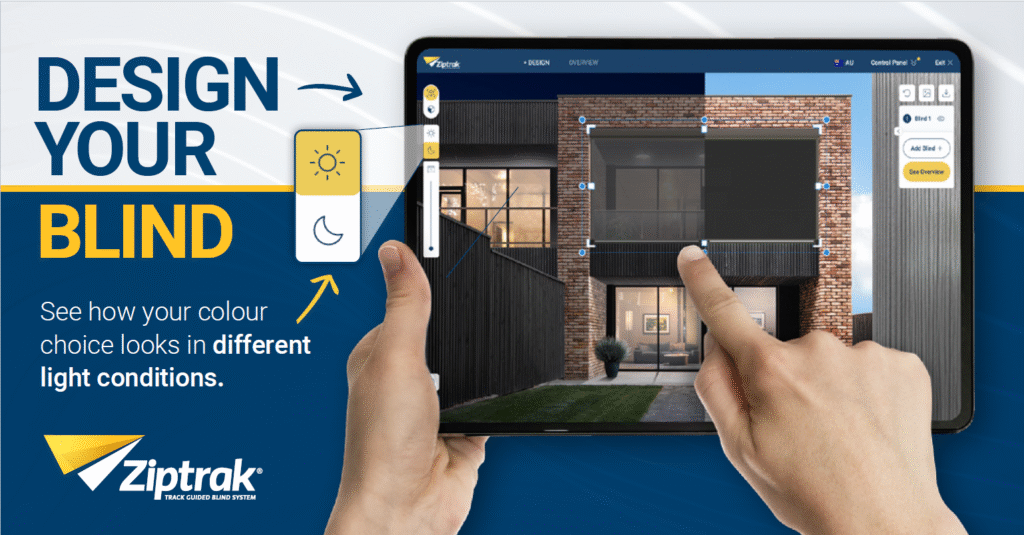
Auto-detect available openings
Visualising a Ziptrak® Blind in your own space has never been easier.
With the latest Design Your Blind update, simply upload a photo—our smart software will automatically detect available openings and place outdoor or interior blinds for you, instantly and effortlessly.
Want to add more blinds? Just tap on any highlighted opening.
Then, customise the frame and fabric colours or materials with a few quick taps from the menu.
It’s that easy. Ready to try it out? Click here!

With smart auto-detection and realistic day/night previews, the latest Design Your Blind update makes it easier than ever to visualise Ziptrak® blinds in your own space. Whether you’re exploring colour options or placing blinds using a photo of your area, you’ll enjoy a faster, more accurate, and more enjoyable design experience. Try it today and bring your vision to life with confidence.




















